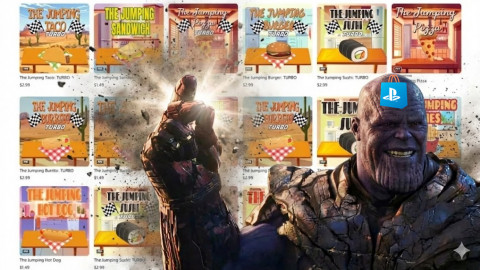The Oculus GO, which was released in February by Oculus, a subsidiary of Facebook, is an independent VR device that requires no PC or smartphone. It provides VR content without connecting a PC to the device.
Since its initial announcement, the Oculus GO has been drawing people’s attention, with many curious to see if it can solve the usual downside of VR devices, which are known to be very heavy and expensive. Mark Zuckerberg, CEO of Facebook, also talked about popularizing VR at a surprise announcement for the Oculus GO, so the device may play a significant role in spreading VR.
Following its release, how has the Oculus GO contributed to the popularity of VR?

“Simple” - simple composition, adequate screen, and lightweight
As an independent VR device, the Oculus GO is designed just as one would expect. You don’t need a separate tool for motion tracking as with previous devices. All you need is an HMD, controller, and a smartphone for the initial settings.
The set has an Oculus GO HMD and exclusive controller as the main parts, along with an accessory for users with glasses, AA battery, and charging USB cable. This greatly decreased the burden of pre-installation that is usually needed to actually run the device. There aren’t any significant issues with not wearing the glasses accessory as well.

The HMD starts by pressing the power button on top of the device. However, you still need to sync the device with an application in order to enjoy the content. You need to go to the Google Play Store or the App Store, download the Oculus application, and go through general processes of syncing the HMD with Bluetooth; PayPal or credit card can be used for future payments.
A number of details including how-to-use, how-to-sync, and precautions are all explained in the application. The application provides a couple of features such as content purchasing and checking events, but you can also do the same while using the device, so it almost becomes unnecessary after the initial setting.

One of the biggest features of this device is that it does not require a headset. A pair of speakers is already embedded in the device, providing surround sound audio from each side. This allows a user to enjoy all the content without installing extra mechanisms. It also has a 3.5 audio input on the left so that users can play without making too much noise.


The quality of the screen is relatively good, considering the device’s performances. There’s almost no blur even though it is an LCD screen, and it shows a smooth transition and movement with the 72Hz frequency. The so-called “curtain tent” in which distance between pixels is visible is barely seen. The device barely heats up, and the complete setup looks quite simple.
Moreover, it supports synchronization with external social media and applications. You can take a photo and share it with the device, alongside video recording as well. You can also share your gameplay with other people. Not only does it provide web surfing and gaming, it also comes equipped with various entertainment applications including YouTube and Netflix.



The controller has become much more simplified. It does not support motion tracking, only 3 Degrees of Freedom (3DOF). Although it may feel inconvenient having to set the screen in the center sometimes due to the lack of motion tracking, it still has an appropriate amount of features.
Most controls are done through the touchpad in the center, the trigger on the bottom, back button, and home button. The responsiveness itself is nice, allowing a user to play even while sitting. The touchpad adds the extra advantage of surfing the internet much easier than previous devices.

“However, not quite good enough” - content, user experience, and battery
The device has popularization-focused specifications and composition. However, there is a couple of issues, ones that are typical with devices that sacrifice certain technological features.
First off, content. The current Oculus GO Store has a number of experiential content and 360-degree videos. Although the homepage boasts that users can enjoy more than 1,000 VR experiences including games, social media, and 360-degree experiences, they are in fact not exclusively VR.
The amount of content that can only be played on the device is not large. Most of it is promotional content for movies and short-length videos. The length of them is quite short considering the amount of time you need to spend watching everything. The actual length of a 1.5GB video turned out to be only 5 minutes long even though it was downloaded with Wifi, and there was quite a bit of low-quality video and lag when streaming services were used.
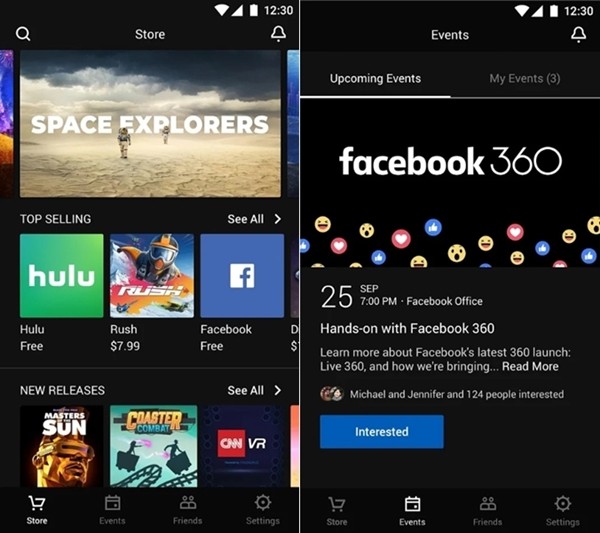

Second is the absence of motion tracking. This is a problem because of how the device was originally designed; this issue is particularly pronounced when you play games. A number of titles require more than head tracking or 3DOF controls. You may want to turn back instantly or go straight by tilting your head downward like how you could with previous devices.
An independent VR device has very defined pros and cons; the responsiveness of head tracking, gyro, and motion is exceptionally good, but cannot replace pre-existing control methods. At the same time, it doesn’t really have to be a con to everyone as you can play while sitting; it’s essentially a matter of preference.

The biggest problem of all is the battery. The battery capacity of the Oculus GO is 2,600 mAh, which is similar to or smaller than recent smartphones in the market. Assuming that you play continuously, the runtime is only one hour.
Therefore, it still has a long way to go until it finally becomes a device suitable for travel. Not only does it have an HMD box design, the significantly short run time becomes an extra issue. It can be recharged with a 5 pin cable just like mobile devices, but how many people will actually use this device while bringing a portable charger all the time?
Not perfect, but meaningful
The Oculus GO received a lot of attention for being an independent VR device. However, what came out wasn’t really as perfect as expected. The content was slightly different from what you could enjoy on existing VR devices, and it still has a number of issues such as content and battery life. Despite its shortcomings though, the Oculus GO is a good device.
When it comes to accessibility and spreading the brand, the Oculus GO is a good step in the right direction. Users usually need a fair amount of preparation and space to fully enjoy a VR experience, but the Oculus GO simplified this process and significantly removed most of the preparation steps.
It also eliminated some of the tedious processes found in devices like the Gear VR, which requires you to connect a smartphone. You don’t need to have a smartphone, clean lenses, or connect earphones. All you need to do is wear the device and hold a controller in one hand.

In summary, it does away with a couple of the hindrances from previous devices and provides a simplified experience for beginners. Since it possesses most VR features but is light and simple, it is most likely recommended to those who would like to try VR for the first time.
People’s evaluation will become more positive when more contents are developed and the ecosystem is stabilized. The Oculus GO is a device suitable for those who want to have VR but are reluctant because of the price or other issues. From this perspective, Oculus may have found a way to popularize their brand to some extent in the future. We hope to see that future soon.

More to Read: Overwatch Anniversary 2018 Event Coming Soon! Get A Free Golden Loot Box!
Sort by:
Comments :0