On Dec 7th, the character swap feature was added in Black Desert Online KR. It is a system where you can connect two of your characters in your account and switch to another character without going through the Disconnect menu. Setting up the characters can only be done in villages, but switching characters is available on all region except for the Ocean and the Desert.
The character swap feature does not switch the location of the two characters that are in different locations. You should think of the character like a shadow. The characters that are “tagged” are always at the same location, but you can only play one of them. You can switch to another character and play that one via the swap system.
You can open the character swap UI at the top left corner, next to the campsite (not available in NA/EU yet) UI button. Left click on the button, and you will see the portraits of all of your characters.

The two characters you want to tag must be in the same village. For example, if one of the two is at Tarif Village, the other character must be in Tarif as well. You cannot set up the characters in some of the villages, including Kusha and Abun.
If you are done setting up the characters, you can right click on the character swap UI button to switch to another character. It will take some time to load, but you will be able to start playing another character on the same exact spot.
If you want to untag the characters you have tagged, the two characters must still be in the same village. The characters also must be in the village that you have tagged them.
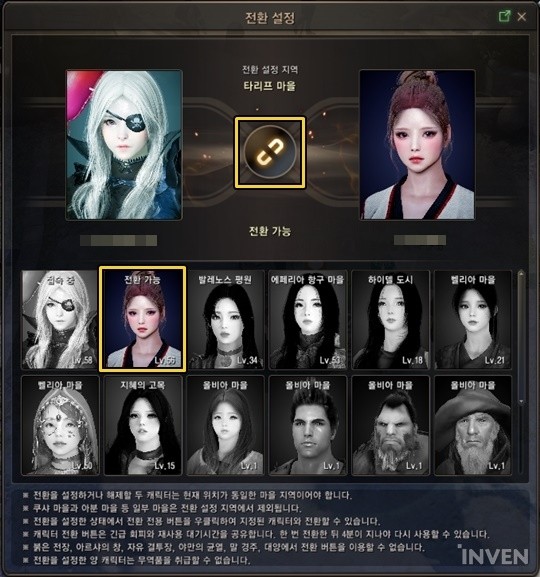


▲ Right click on the character swap UI button to switch characters.
Switching characters is available in almost all areas. For example, even if you had set up the characters in Tarif, you will be able to switch in Kamasylvia. However, you cannot switch characters in the independent areas like Red Battlefield, Arena of Arsha, Savage Rift, etc.
Other things that you should keep in mind when switching are the cooldown and the location of your mount.
The tagged characters will share an Emergency Escape cooldown, so it takes 4 minutes before they can be switched again. While you cannot use the switch feature while it’s on cooldown, you can still change characters by going to the character selection screen. Even if you switch character in the character selection screen, the cooldowns will still apply, as the tagged characters work like they are always present at the same location.
Parked horses will remain parked after switching characters. However, if you switch while riding on a horse, the horse will appear on the same spot where the switch took place and might take damage in combat zones.
Lastly, you can only have one pair of tagged characters per account. For example, if you have already tagged your Dark Knight and Mystic, you cannot tag your Witch and Ninja without first untagging your DK and Mystic. Also, the characters that are tagged cannot have trade items.


Sort by:
Comments :0







