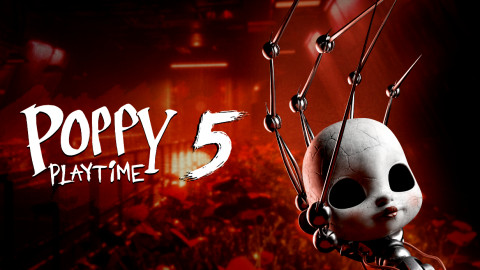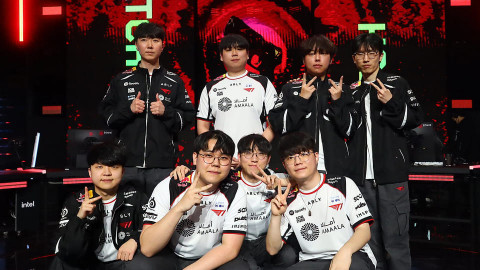On September 2nd, a new feature "Optimization Settings" has been added in Black Desert Online KR without any maintenance. The new feature will allow players to adjust different graphical settings to stop significant fps drops, which was a problem that many players have been complaining about. Pearl Abyss also added in the patch notes that more work will be one in the future to improve the game's performance.
The entire patch notes for September 2nd can be found below.
[Characters]
Fixed an issue where using Swamp of Blue Dragon (Mystic’s Awakening skill) caused lag.
[UI]
Added a description in Setting - Pet Setting that says hiding all pets will significantly decrease lag
[System]
A new submenu “Performance” has been added in the Game Setting menu.

- You can adjust the newly added Optimization options in the Performance section.
- The default setting for Optimazation is [Use Optimization]
- Optimization can be adjusted within the Screen menu also. You can set the option to default in the Screen menu.
- “Effect Optimization” is a function that will allow you to adjust other characters’ graphical effects. Set the Effect Optimization bar to Max to make other characters’ graphical effects weaker.
- If you check “Update Period Optimization”, the action of the characters closer to you will appear faster than that of the characters further away from you. The action of the characters far away from you might lag a bit.
- “Player Optimization” is a function that will allow you to only see the characters that are within a certain distance from you. It is used when there are too many characters/objects around you and your fps starts to drop. The NPCs that are far away from you will not be displayed, but pets, mounts, and keepers will appear regardless of their location.
- If you press Shift + F5, all other characters except for enemies will disappear. This function can be used when there are too many characters around you and your fps starts to drop. This function will be acticated regardless of other Optimization setting. Party members, Horde members, and Guild members will also disappear when you press Shift + F5. When another player acticates PK and starts attacking you, that character will appear on your screen.
- There will be more improvements for Optimization.
[Related Posts]
Regular Patch Notes for Aug 31st: https://www.invenglobal.com/articles/2839/
Black Desert Online Dev Lecture on the vision for BDO: https://www.invenglobal.com/articles/2844/
Sort by:
Comments :3
-
0

level 1 Aeimy
the west would like to get that immediately patched too!
-
0

level 1 synthwavegames
1
Is the Shift-F5 bugged? Cause it does not work on the KR client....-
0
-