Knights Fall is a strategy puzzle game that requires players to achieve various objectives by utilizing objects on the map and shooting a limited amount of soldiers at each stage. The moment you press the start button, soldiers are shot in every direction and bounce around like a chaotic game of Pinball. Just like how in Pinball you need to hit certain areas to get a higher score, Knights Fall requires you to efficiently launch soldiers at the right spots to do the most damage to enemies. It is therefore important to either avoid or use obstacles in order to reduce the loss of soldiers as much as possible and reach the enemies.
Although playing the game is quite simple, you still need to be precise with the power gauge and carefully observe the stage in order to do well. As you are not able to stop soldiers from being shot constantly once you press the start button, you will most likely waste them if you do not take the launch distance into consideration. Note that soldiers are killable unlike a ball in Pinball, so it is good to know the basic system of the game in advance.
One touch and the war begins
The soldiers start being shot to a designated direction from the top right when you press the start button on the bottom right. The number of soldiers available for each stage can be checked to the left of the start button and the mission is failed when all soldiers are used. In this case, you can either use rubies to gain additional soldiers or a scroll to restart the stage. As you need to accomplish the objective with a limited amount of soldiers, it is critical to avoid them from falling in pointless places or being blocked by obstacles.
In-game buttons/icons

1. Objective: shows the objective of the stage. It indicates the enemy you need to slay, how many soldiers need to escape, or other objectives.
2. Score: shows the number of points and the grade that a player achieved.
3. Pause: temporarily stops the game.
4. Items: shows the number of available items on the bottom left.
5. Charging soldier gauge: is consumed with every charging soldier that is shot.
6. The number of soldiers: shows the number of soldiers given for each stage.
7. Start button: a button that starts firing soldiers. The button is also used for firing charging soldiers.
8. Shooting gauge: adjust the power of firing soldiers.
How do you achieve 3 stars?
You get points when a fired soldier bounces to enemies and eliminates them. Although you receive points from remaining soldiers, any soldiers that are killed by enemies’ attack, obstacles, or falling down to the bottom of the screen do not give any additional points. Thus, it is crucial to eliminate as many enemies or use as little amount of soldiers as possible in order to achieve a high score.
When you clear the stage, the score and grade show on the top of the screen. You are given grade 1 if you achieved 6000 points, the minimum requirement of clearing the stage. Grade 2 is given if you get 9000 points and grade 3 with 10000 points. The grades are converted into stars and you can purchase extra items with aggregated stars on the top of the chapter selection screen.


Where do I fire my soldiers?
You can adjust the shooting power gauge located on the right of the screen. Soldiers are fired almost to where the gauge is with the lowest power of 1. On the other hand, soldiers are thrown farthest when the power is to its maximum of 10. The angle is the same for all stages, but it changes a little for each soldier being fired.
The shooting angle is, however, heavily affected by objects. You need to consider the location of each object on the map in order to precisely fire soldiers, as they can bounce off to another destination when they hit objects.

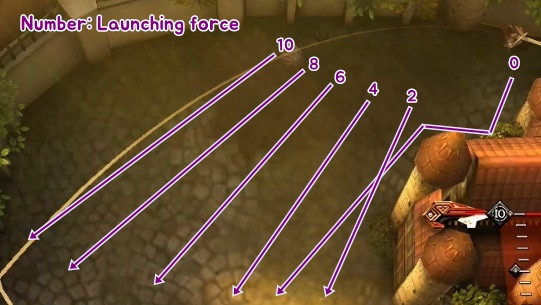
Use charging soldiers against a pack of enemies
Unlike normal soldiers, charging soldiers are fired with a high speed and possess a red aura around them. You are allowed to use them starting from Chapter 2 of Story Mode. Charging soldiers are activated once you press the start button that is glowing in red. They are also counted as part of the number of normal soldiers, but the shooting speed is much faster, meaning they are consumed much faster. Charging soldiers are converted into normal soldiers when you stop pressing the start button.
These units are crucial in order to more easily progress through the game due to their quick speed and high damage. However, the amount of the charging soldier gauge differs between stages. You are also likely to lose a significant amount if they are stuck in obstacles. Therefore, timing is key when it comes to effectively utilizing these units.


Items to ease some of your stress
Items are activated with a touch of the bottom on left of the screen in Story Mode. There are 3 types of items available in Story Mode - Rage, which increases the damage of soldiers; Explosion, which damages enemies by exploding ally soldiers; and Thunderbolt, which deals damage to random enemies on the map.
You are given chances to use the items in Story Mode - Rage in chapter 4, Explosion in chapter 7, and Thunderbolt in chapter 9. It is quite difficult to obtain items during the game if you aren’t lucky enough to find any random chest, hence you need to save some items in order to use them in more challenging future stages.
You are given a free item when you attempt a challenge of the same stage 5 times consecutively. You can also purchase items with Rubies. The window asking for the purchase of items will appear on the screen when you touch the icon of an item with 0 stock. Items are also sold on the store section of the main menu.

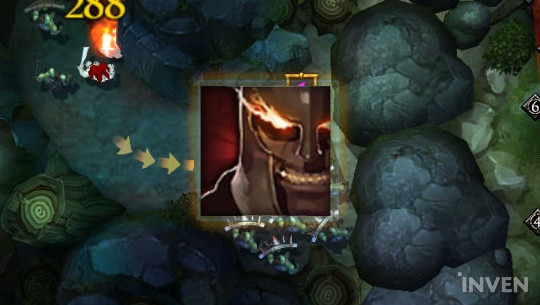
Check out other content through the Lobby screen
The Story Mode is the only content available when you first start the game. Other content will be unlocked after you clear designated stages. You can check out the various modes and functions the game offers from the Lobby screen.
Lobby

1. Profile picture: a function that changes your profile picture
2. Ruby: shows the amount of rubies the player possesses. You can purchase more rubies by pressing +.
3. Daily Quests: there is a reward for completing a number of daily quests. This function is activated after clearing the Story Mode chapter 14.
4. Item Wheel: a function that offers an item by turning a wheel. It is activated after clearing the Story Mode chapter 18.
5. Events: brings you to the event page.
6. Forums: brings you to the official website.
7. Settings: change various options related to the game.
8. Story Mode: goes to the Story Mode menu.
9. Defense Challenge: goes to the queue screen of Defense Challenge. It is activated after clearing the Story Mode chapter 18.
10. Score Challenge: goes to the queue screen of Score Challenge. It is activated after clearing the Story Mode chapter 26.
11. Friends: shows a list of registered friends.
12. Quest: shows the number of soldiers given at each stage.
13. Inbox: a storage with rewards or messages from friends.
14. Store: a function allowing the purchase of Ruby or Story Mode items.
Story Mode
This is the basic mode you can play from the beginning of the game. Each stage is indicated as Chapter, and 4 to 5 chapters comprise Book. There are 27 Books and 120 Chapters in Story Mode. As described above, you can receive rewards such as Story Mode items or Item Wheel tickets with aggregated grades.
The mode offers a function which allows you to look back at the story stages you have already completed as the game progressed. One scroll is needed in order to play the stage, and one scroll is recharged every 30 minutes, with 5 scrolls being the maximum amount.

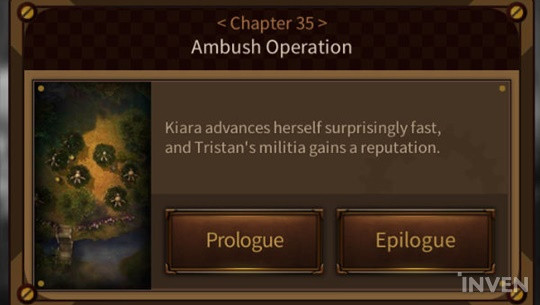
Defense Challenge
This requires players to face an unlimited amount of enemies with soldiers led by various heroes. The objective is to achieve the highest score while defending the gate from enemies. The grade is set from Bronze, Silver, and Gold depending on the player’s Legion Level. Players in the same grade compete with each other. One knight’s shield is used for one play. One knight’s shield is recharged every 30 minutes, and they max out at 3 knight’s shields.
The mode is available after clearing Chapter 18. You need to select heroes, archers, and a gate in the unit formation menu before entering the battle. Each hero costs a certain amount, so you can there is a limit to how many heroes you can take. The key to achieving a high score is how effectively you utilize your given resources as each hero, archer, and gate holds different stats and skills.


Score Challenge
The objective is to hit the prison with soldiers and get the highest score possible via liberated prisoners. The number of soldiers is limited to 150, and cannot be recharged. You can use charging soldiers, but no items.
Score Challenge is available after clearing Chapter 26. The free-play is not available, and it costs 30 Rubies to play. The reward changes depending on your tier and score. If you are in the top 5%, Rubies are rewarded, otherwise, an Item Wheel ticket is given.


Item Wheel
This function allows players to turn a roulette and receive an item. The left is for normal items, the right is for rare items, and you are given only once chance for each roulette. You can change the list of items on the wheel with Rubies or a renew ticket.
It is activated after clearing Chapter 18. The cost of normal items is 100 Rubies, and a free ticket is offered every 2 hours up to 3 times per day. The cost is 300 Rubies for rare items. Note that there is a small chance that you won’t receive an item.


Sort by:
Comments :0







