
There are dozens of video editors on the market for gaming, but unfortunately, almost all of them are quite complex and challenging for a beginner. Video editors like Adobe Premiere, Final Cut, and DaVinci Resolve are quite advanced, and beginners need to spend a few months learning these video editors. Thus, it is a big issue that many gamers face.
Fortunately, there is a video editor that can solve this problem, and that is Filme. Whether you are an expert or beginner, whether you have used a video editor before or not, you can easily use this video editor. Filme is a professional and beginner-friendly video editor that anyone can use to make the videos stand out from the crowd.

Filme is a simple video editor, but it has every advanced tool you need. It is actually a versatile video editor that every gamer should have. It contains a screen recorder, voice recorder, voice changer, video converter, video resizer, slideshow maker, and tons and tools that you won’t find in other video editors.
For gamers, Filme is the perfect option. They can record their computer screen along with their voice in real-time. The size of the screen can be adjusted. The best part is that there is no limitation on the duration of the video; it can be as long as you need. You can have a look at how to screen record in Windows 10 for the complete step-by-step guide.

Moreover, Filme has a real-time voice changer. Your voice can also be changed to the voice of an alien, robot, zombie, or any other character in real-time. Gamers usually find a screen recorder that can record the microphone sound along with internal sound, and fortunately, Filme can do both. Yes, you can record your voice and system sound in real-time and change your voice with one click.
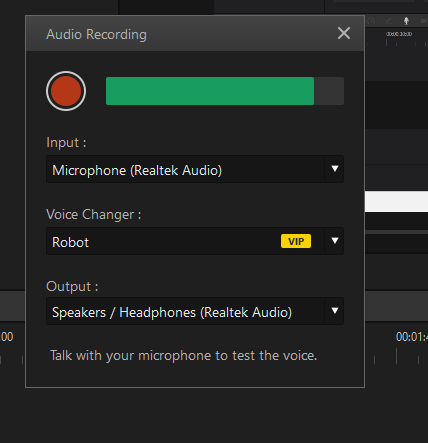
Gamers also need to add sound effects to make their videos more engaging. Filme has got them covered in this case as well. There is a special library for music and sound effects, and sound can be added to the video without any hassle.
After recording, you can edit your videos professionally. It has a vast library of filters, effects, transitions, sound effects, stickers, text styles, and a lot more. The best part is that you only need one click to add stunning text, filters, effects, and other things. For instance, if you need to add a filter to your video, go to the Filters menu at the top. Select any filter you like and click on the “+” button. Hurray! You have successfully added a filter in one click.
The final video can be exported in any format, and surprisingly, it can also be uploaded directly to YouTube, Twitter, Facebook, and Vimeo. Thus, streamers can post their videos directly to their accounts.

The pricing of Filme is also commendable. It is hard to find a better deal. The monthly plan is available at $29.95, the yearly plan is available at $39.95, and the most important one is the lifetime plan, which only costs $59.95 for 1 PC. Thus, you can buy a lifetime license and enjoy the video editor for the rest of your life. It is available for Windows and macOS, and you can create stunning videos without any hassle.
Simply put, if you have Filme, you can create stunning videos for streaming or any other purpose. It is an all-in-one video editor that can make your life easier by editing videos quickly and with perfection.
-
 Guest Reporter
Guest Reporter
Sort by:
Comments :0





