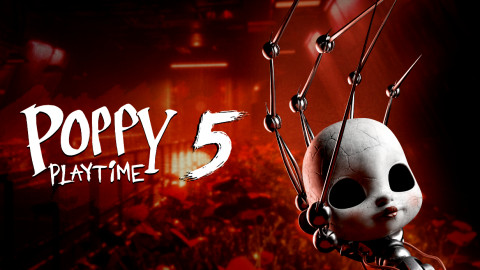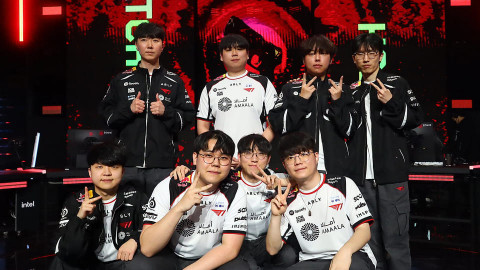Whenever I tune into League of Legends streams on Twitch, I occasionally run into viewers that ask the streamers about their in-game settings. Then I started to wonder, “Do in-game settings have that much influence on players’ performance?”

Personally, I don’t think so. Even pro players have their own set of settings, and from my years of following and analyzing the pro scene, performance issues rarely arose from having faulty in-game settings. However, there are in-game settings that are definitely worth changing, due to how they can impact what you visually see within the screen. So with a little help from Gen.G Nemesis, I’ve compiled a list of in-game settings that everyone should change.
Minimap size
In order to become better at the game, minimap awareness is an essential aspect of the game. However, having a huge minimap can actually hinder what you actually see on your screen, while having it too small can make it hard to actually read the minimap.


Nemesis recommends changing it to size 33. It’s the minimap size where even people with terrible eyesight will be able to read the minimap properly, and won’t cover up a huge chunk of the screen.

HUD size
HUD size can also affect what you see on screen. For example, on the red side, if you have a huge HUD, it can actually cover up what you can actually see, especially during the laning phase.


Due to this, I’ve always played it with HUD size on 0, because even at 0, I had no problem seeing the HUD. Nemesis recommends adjusting between 0-30, because that’s the threshold where people would be able to still see the HUD, while not covering up a lot of what you see on screen.
Cursor size
Cursor size may not seem much, but the bigger it is, it’s easier for you to click on enemy champions. This especially applies to when you’re kiting on a marksman champion; you’re less prone to make mistakes while kiting if you have a bigger cursor.
As you climb higher in the solo queue ladder, accurate clicks become more important, as one misclick can mean either a solo kill in lane to winning/losing a teamfight. I personally think that having it anywhere between 80-100 is okay, and while Nemesis also agrees that having a larger cursor size is better, he recommends having it anywhere between 50-60.

Nemesis also had some valuable advice on in-game settings. “In the end, it’s all about how comfortable you are with in-game settings. If you feel that having a smaller cursor feels better for you, feel free to make it smaller. If you feel that you need a larger HUD or minimap, feel free to make it a little bigger. In terms of in-game graphic settings, I have everything on low quality, but it’s all about what works for you and what doesn’t; I encourage everyone to go into practice mode to figure out what you like the best.”
-

Striving for perfection to achieve excellence in esports
Sort by:
Comments :0